Learn how to use your Wi-Fi Control
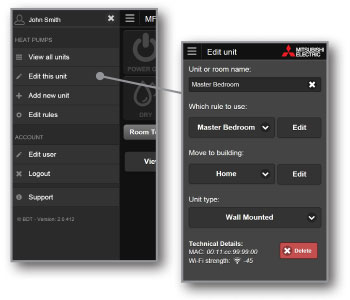
Editing an Existing Unit
You are able to easily change unit information, the name of the unit, move the unit to a different building, or delete the unit from your account from the Wi-Fi Control App.
Edit Unit / Room Name
To change the name of your unit, simply choose ‘edit this unit’ on the Wi-Fi Control App, and ‘Edit Unit or Room Name’. Please note the options may vary depending on the level in the software that you select. At a building (multiple units) level this will allow you to change all of the building information provided when adding the building, at lower levels this is likely to be “edit name” only.
Which Rule to Use
When editing an existing unit, you are able to easily change what rules your heat pump will follow. You have the option to choose from pre-programmed rules, or create your own. This advanced customisation allows you to create a system that will always meet your needs, for superior comfort. To use either a rule template or a rule that you have created yourself, ensure that you apply the rule to your unit.
Move to Building
(Only available when controlling multiple units)
The Move function allows you to move your unit to a different building/location. This could simply be moving the unit within a single building or moving a system from one building to another.
Technical Details
Both the MAC Address for the Wi-Fi Interface connected to your selected heat pump and the Wi-Fi strength received by this interface are listed in the bottom left hand corner. A value around -30 indicates good Wi-Fi strength whereas -90 indicates poor strength.
Delete
The Delete function allows you to delete the unit from your account. Please note that once the unit is deleted it is totally removed from your account, so please make sure before you delete the unit that you mean to delete and not Move or Edit the unit.