Wi-Fi Control Energy Monitoring (Beta)
Explore our new Energy Monitoring feature in its beta stage.
Starting with 'Enhanced Energy View' units, data will be tested and analysed to identify and correct any issues. Other units, referred to as 'Indicative Energy View', will be phased in as their accuracy is analysed.
Smart Monitoring for Efficient Heating and Cooling All Year Round
Mitsubishi Electric Wi-Fi Heat Pump Energy Monitoring truly puts the power in your hands and gives you and your family the visibility to make more energy efficient choices when heating and cooling your home. Now, you can monitor the indicative energy use of a compatible Mitsubishi Electric Heat Pump* connected with built-in or optional Wi-Fi Control, using the Mitsubishi Electric App.

View Energy Usage by Month, Day or Hour
Using your smartphone, tablet or desktop, you can see at a glance on a monthly, daily and even hourly basis what the indicative energy consumption (kWh) and the indicative energy costs of running your heat pump looks like in dollars ($).
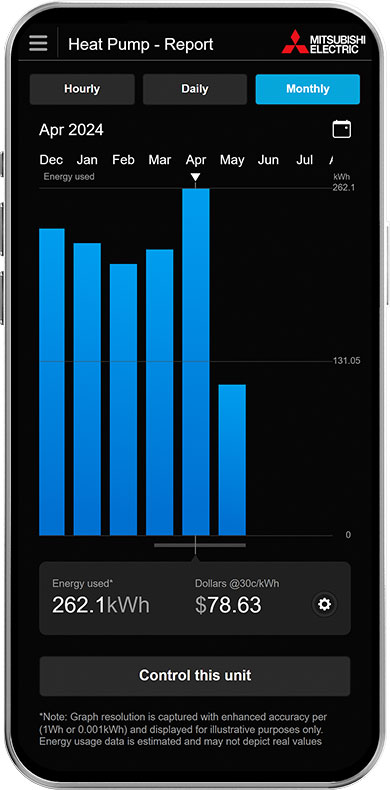
View by Month
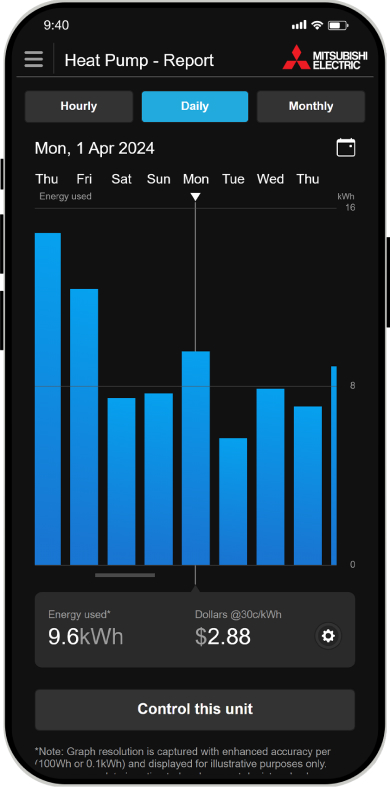
View by Day
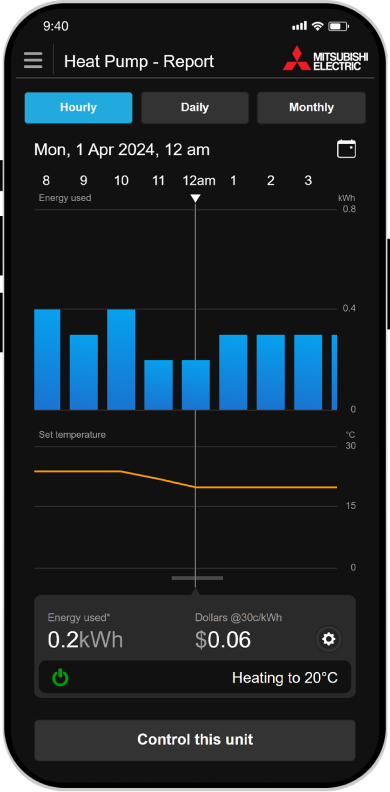
View by Hour
A set temperature that is too high will not make a room heat up quicker!
Putting the temperature up higher than the desired room temperature will also not make a room heat up quicker in winter. It will in fact make your heat pump work harder trying to get to a temperature that is too high. As a result it will cost much more to run.
For example, setting the temperature to 26°C instead of 21°C for 8 hours a day could increase your running cost by as much as 50%!
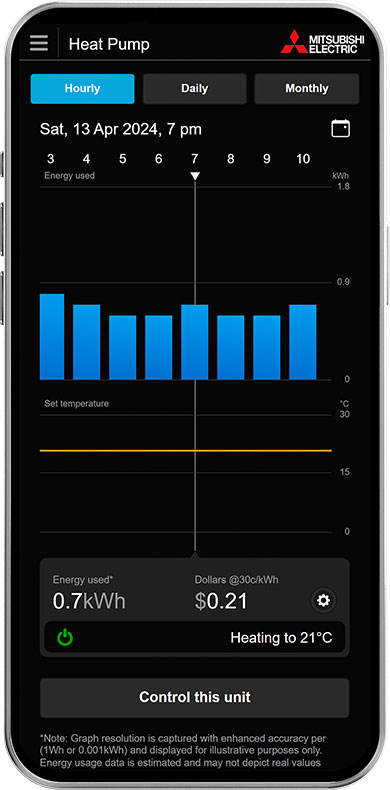
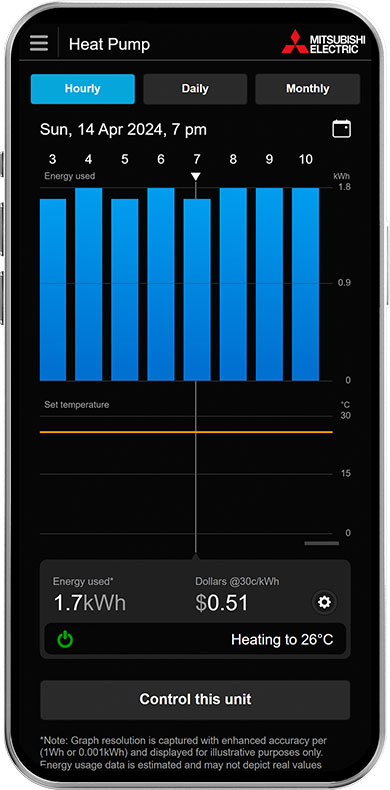
Note: Actual costs may vary based on indoor and outdoor temperatures.
How To Use
Get Started Using Wi-Fi Control Energy Monitoring
Existing App Users
If your Wi-Fi Heat Pump Control is already configured and working with your compatible Mitsubishi Electric Heat Pump*, you can start using Wi-Fi Control Energy Monitoring.
New App Users
If you haven’t set up Wi-Fi Heat Pump Control yet, download the app from the Apple Store or Google Play Store. Follow the setup guide found under [Support] > [How to Setup] to add your Mitsubishi Electric Heat Pump to Wi-Fi Control.
Start In-App Energy Monitoring
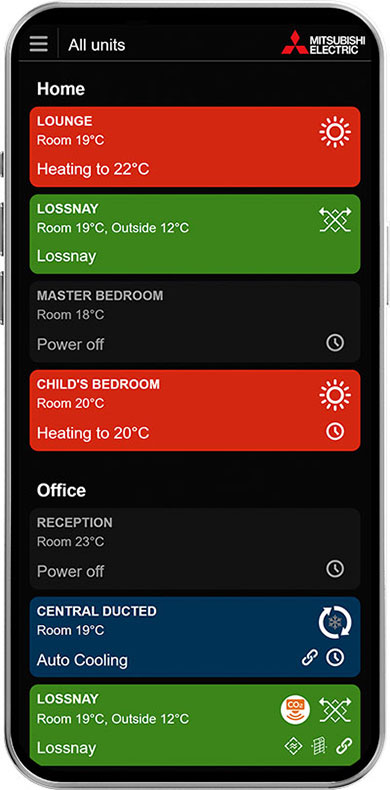
1) Select the heat pump you would like to monitor the energy usage of.

2) If your heat pump is compatible you will see [Energy Monitoring] underneath the airflow direction.
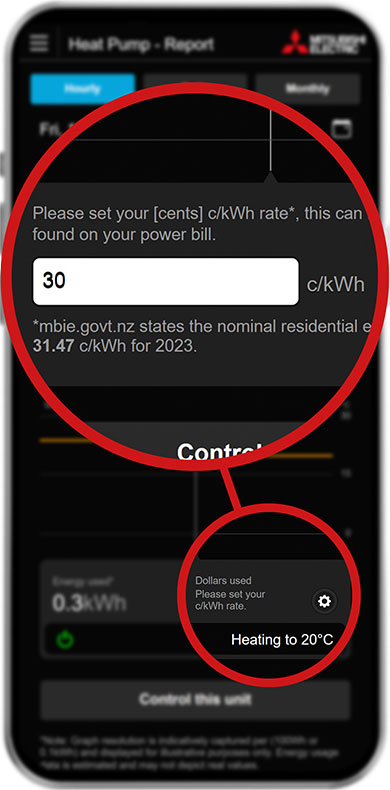
3) Set your cents per kWh (c/kWh) rate which you can find on your power bill. In this example, we have used the national average.
Enhanced Energy View
Depending on the indoor and outdoor unit combination, some newer units will display an 'Enhanced Energy' view which offers more precise tracking. View your estimated heat pump energy consumption (kW) and cost ($) by...
Hour
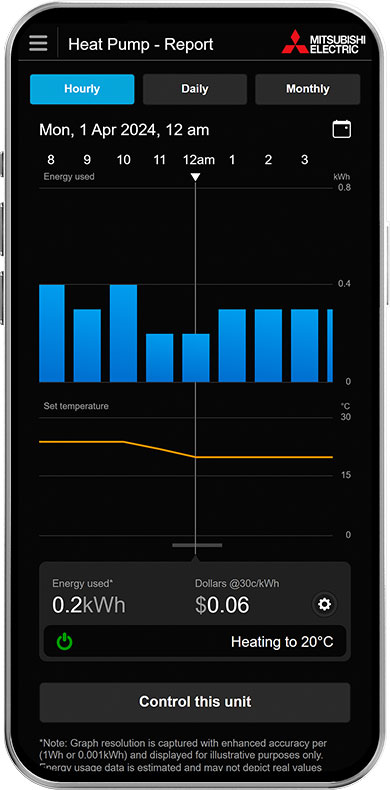
Day
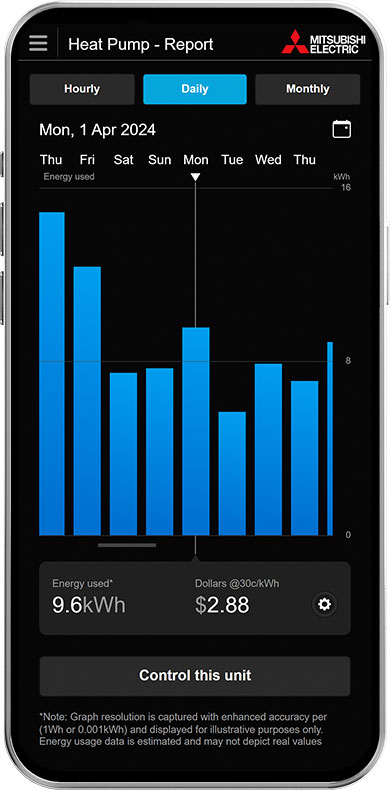
Month
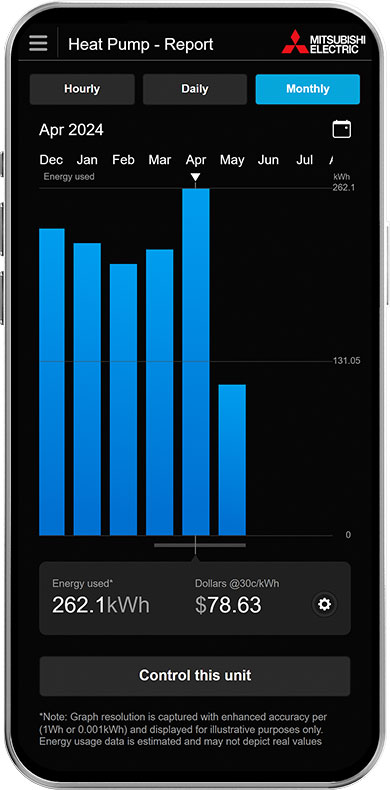
Indicative Energy View
In early development, Energy Monitoring was only available in the 'Enhanced View' (displayed in blue) on new models with the latest firmware update. However, to enable more homeowners to benefit from Wi-Fi Heat Pump Control Energy Monitoring, the 'Indicative View' (displayed in gold) has been developed for compatibility with other models.
Both views deliver similar accuracy over time, ensuring reliable insights for efficient energy management.
Due to this, your Mitsubishi Electric Wi-Fi Energy Monitoring Compatible Heat Pump may display an 'Indicative Energy' view in gold. View your estimated heat pump energy consumption (kW) and cost ($) by...
Hour
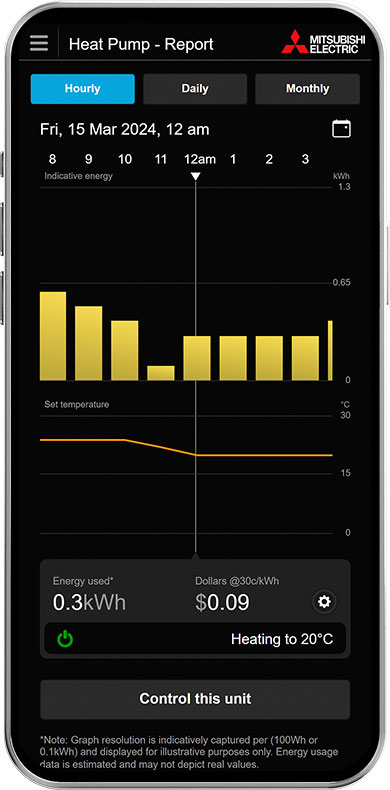
Day
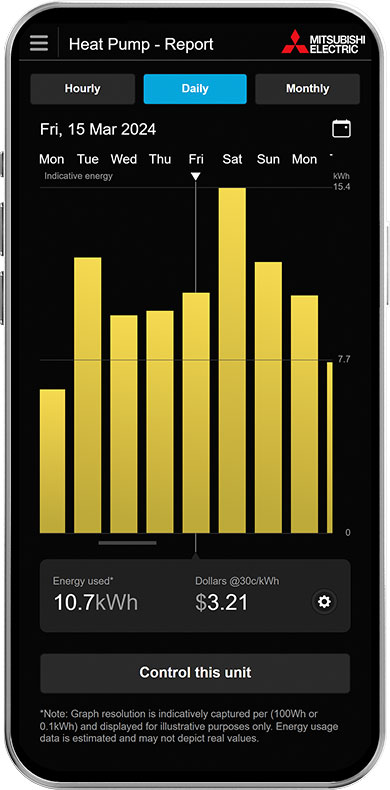
Month
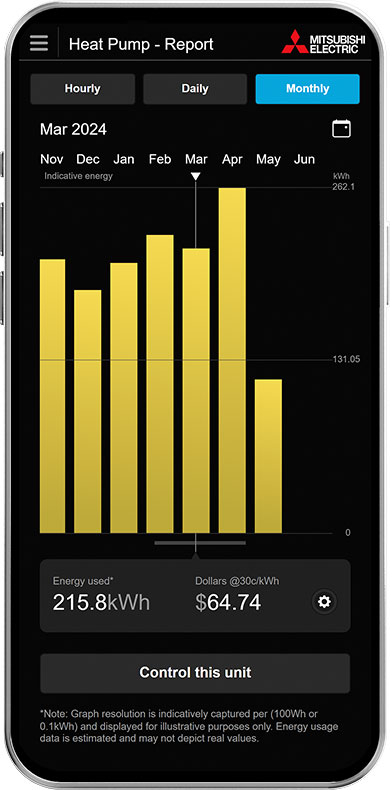
Support
Support
The Energy Monitoring feature is in its beta stage. Starting with 'Enhanced Energy View' units, data will be tested and analysed to identify and correct any issues. Other units, referred to as 'Indicative Energy View', will be phased in as their accuracy is analysed.
Energy Monitoring Not Displaying?
1) Check Your Heat Pump Model is Wi-Fi Energy Monitoring Compatible
Compatible Heat Pumps with Optional Wi-Fi Control:
- Standard GS Series
MSZ-GS25/35/42/50/60VFD-A1/2
MSZ-GS71/80VFD-A2/3 - EcoCore AP Mini
MSZ-AP20VGD - EcoCore AP Classic Series
MSZ-AP25/35/42/50/60/71/80VGD(2) - Large Capacity AS90
MSZ-AS90VGD
Compatible Heat Pumps with Built-In Wi-Fi Control:
- EcoCore AP Plus Series
MSZ-AP25/35/42/50/60/71/80VGKD(2) - Designer EF Series
MSZ-EF25/35/42/50VGK(D)(B/S/W) - Black Diamond LN Series
MSZ-LN25/35/50/60VG(2/3)(R/V/B)
Wi-Fi Energy Monitoring is currently not compatible with MSZ-GS71/80VFD-A1 High Walls, RapidHeat KW Floor Consoles, MLZ Cassettes, S-Series, P-Series and OmniCore Multi Room Systems.
2) Ensure the Correct Heat Pump Model is Selected in the Unit Settings
To check, visit the control screen of the heat pump unit > Settings > Advanced settings

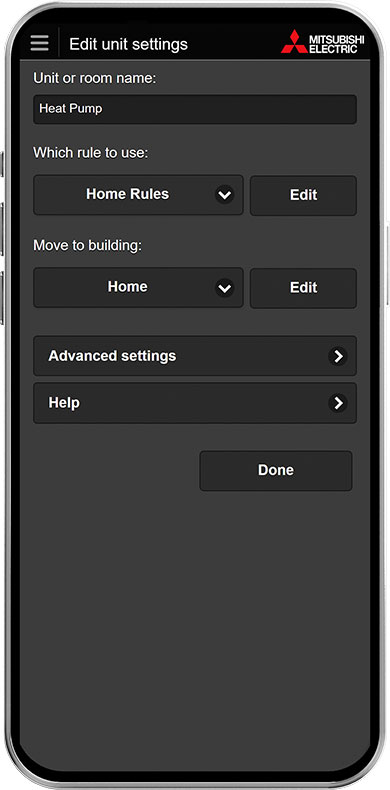
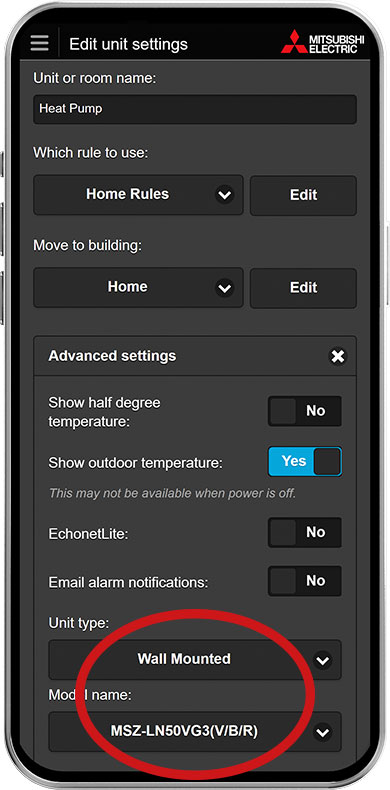
Note: If you change the selected model you will reset your Energy Monitoring history.
3) Run Your Heat Pump in Heating or Cooling Mode Until Data Shows
New models need to be connected to the Wi-Fi Control Service for at least 7 days, operating in heating or cooling mode for several hours at a time, with at least one off period lasting a minimum of 3 hours. This process helps determine the available type of energy monitoring.
Common Questions
Frequently Asked Questions
Will my heat pump be capable of Energy Monitoring?
The following single room models are compatible:
- AP Smart Series, EF Designer Smart Series, LN Black Diamond Smart Series, KW RapidHeat Smart Floor Consoles with Built-in Wi-Fi Control.
- GS Standard Series†, AP Mini, AP Classic Series and AS90 Large Capacity are Energy Monitoring compatible when paired with an optional Wi-Fi Interface.
- MLZ Cassettes, S-Series (SEZ and SLZ), P-Series (PEAD, PEA, PLA, PKA, and PCA) and OmniCore Multi Room Systems are not currently compatible with Energy Monitoring.
† GS71/80 requires revision ‘-A2’ or higher.
Where do I view Energy Monitoring in the App?
Energy Monitoring can be accessed from the individual control screen. If your unit is compatible, the Energy Monitoring button will automatically appear at the bottom of the screen.
My heat pump is a compatible model; why is Energy Monitoring not showing?
Ensure you have selected the correct model in your app. If you do not see Energy Monitoring on the individual control screen, check your model selection in Settings > Advanced Settings > Unit Type/Model Name.
To help determine the type of Energy Monitoring available on your system, you may need to run your system in heating or cooling mode multiple times, with 3-hour off periods between operations, over several hours.
Note: If the selected model is changed, Energy Monitoring will reset and only show data from the change date.
If I change my unit type in the App will this impact on the data I see?
If the selected model is changed, Energy Monitoring will reset and only show data from the change date.
How do I know my cents per kWh cost?
Your cost per kWh can be found on your energy contract or monthly energy bill. Alternatively, you can use the NZ national average of 33.6c/kWh*.
*mbie.govt.nz states the nominal residential electricity cost at: 33.6c/kWh for 2024.
Does my heat pump have an 'Indicative' or 'Enhanced' Energy Monitoring view?
The combination of indoor and outdoor units determines whether you will have an 'Indicative' or 'Enhanced' energy view. The indicative view displays usage with gold bars, while the enhanced view displays usage with blue bars.
In the early development stages, Energy Monitoring feature was only available in the enhanced view on new models with the latest firmware update. However, to enable more end-users to benefit from Wi-Fi Heat Pump Control Energy Monitoring, the indicative view has been developed for compatibility with other models as well - so now the power is in more New Zealanders' hands!
Both views deliver similar accuracy over time, ensuring you receive reliable insights for efficient energy management.
What is the difference between 'Indicative' and 'Enhanced' Energy Monitoring views?
Models with an 'Enhanced' energy view (displayed in blue) have updated software in the outdoor unit that provides more precise monitoring of energy input.
Models with an 'Indicative' energy view (displayed in gold) use an algorithm to calculate energy input based on data gathered from the heat pump. While the App's energy monitoring report remains accurate, the 'Indicative' hourly view might not show as smooth a curve as the 'Enhanced' view.
How does the app know how much energy my heat pump is using?
The Wi-Fi Interface connected to the heat pump receives electrical pulses at specific intervals determined by the unit's input energy. These pulses are then translated into usable figures and displayed in your app by hour, day, or month.
How can I use my heat pump to reduce energy usage?
There are several ways to reduce your heat pump's energy use, such as:
- Set rules for better control.
- Set fan speed to Auto Mode.
- Lower the set temperature by a few degrees.
- Adjust operating times of unit.
You can monitor your savings in the Mitsubishi Electric Wi-Fi Control App. Click here for more tips.
Great Tips

Energy Monitoring – Tips!
Energy montioring technology can help you take the next step in creating a more eco-friendly and efficient home.
Small changes you won’t even notice with a big impact.

A 1°C change in temperature can reduce energy use by up to 10%
- Because you can now easily see the set temperature based on energy usage, the decision-making is back in your hands.
- If you notice that your family has the heat pump up at 26°C in winter – consider reducing it down by 1°C or 2°C.
- Our research has shown that a 2°C change in the set temperature will not lead to any significant perceived feeling of loss of comfort but could equate to a gain in energy efficiency of up to 20%!

A set temperature that is too high will not make a room heat up quicker!
- Putting the temperature higher than the desired room temperature will not make a room heat up quicker in winter. It will in fact make your heat pump work harder trying to get to a temperature that is too high.

A set temperature that is too low will not make a room cool down quicker!
- The opposite also has the same effect on your energy consumption. Setting the temperature down much lower than the desired room temperature will not make a room cool quicker in summer. It will in fact make your heat pump/air conditioner work harder trying to get to a temperature that is too low.

An adjustment in temperature can improve health and wellbeing
- The Ministry of Social Development recommends the ideal room temperature for health and wellbeing be set between 19°C and 21°C.
- Specifically for bedrooms and a good night’s sleep, a temperature of 18°C is recommended. A room that is too hot can lead to restless sleep due to the fluctuation in your internal body temperature trying to regulate itself.
Try the Demo
Energy Monitoring Demo
Did you know that the heating and cooling of your home can account for as much as 30%*1 of your total energy bill?
Whether you want to use less energy at home, save money on your power bill or want to actively reduce your impact on the environment, knowing just how much energy you use is the first step to change.
Now, you can monitor the estimated energy use of a compatible Mitsubishi Electric Heat Pump* connected with built-in or optional Wi-Fi Control, using the Mitsubishi Electric Wi-Fi Control app.
- In this demo example; view energy usage by Month, Day or Hour.
- See the differences between Indicative and Enhanced Energy Views.
- Energy Monitoring technology can help you take the next step in creating a more eco-friendly and efficient home.
*1 Based on data sourced from EECA New Zealand.
Mitsubishi Electric Difference: Energy Monitoring That Uses Real-Time Data
The amount of energy any heat pump uses depends on various factors, such as ambient temperature, set temperature, indoor and outdoor climate conditions, mode setting, compressor frequency, fan speed, filter cleanliness, home size, insulation, the unit's age, humidity, and more.
Due to these factors, it becomes difficult to estimate accurately how much power an individual heat pump uses. Other apps on the market may provide estimates based on tests in laboratory environments or assumptions based on COPs, but without feedback from the unit, they may not always be accurate.
This is where Mitsubishi Electric stands apart. The energy values displayed by the Mitsubishi Electric Wi-Fi Control App are read directly from your outdoor unit in real time. The actual energy going into the heat pump is monitored and communicated through the Wi-Fi Interface via the internet to your device, providing a more accurate cost estimate.
*Is Your Heat Pump Energy Monitoring Compatible?
The following single room heat pumps are compatible:
- AP Smart Series, EF Designer Smart Series, LN Black Diamond Smart Series, KW RapidHeat Smart Floor Consoles with Built-in Wi-Fi Control.
- GS Standard Series (GS 71/80 require revision '-A2' or higher), AP Mini, AP Classic Series and AS90 Large Capacity with an optional Wi-Fi Interface.
Wi-Fi Energy Monitoring is currently not compatible with MSZ-GS71/80VFD-A1 High Walls, MLZ Cassettes, S-Series, P-Series and OmniCore Multi Room Systems.




