Learn how to use your Wi-Fi Control
Adding a Unit
For superior comfort wherever you are, you can add multiple heat pumps to the same account when additional interfaces are purchased.
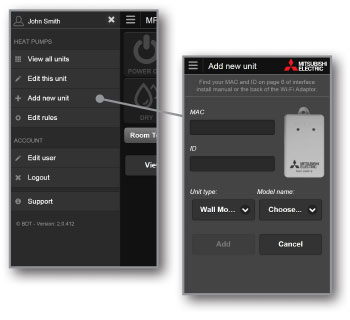
Requirements
To add an additional unit you will require the MAC/ID number which can be found in your installation manual. If you do not have your installation manual, these numbers can also be found on the back of the Wi-Fi Interfaces. The MAC / ID numbers will populated automatically if using the MAC-588/578/568, if set up has been completed correctly.
Adding a Unit
Simply choose ‘add new unit’ on the Wi-Fi Control app, and enter the MAC and ID number carefully. Once completed, simply select the ‘Add’ button to proceed or ‘Cancel’ to go back to the previous screen.
Troubleshooting
It is not possible to pre-register a Wi-Fi Interface, the heat pump and interface must be communicating for the registration to be complete.