How does the Wi-Fi Control work?
The below diagram depicts the advanced process that enables you to remotely have bi-directional control of your heat pump through your phone, allowing for superior comfort. For a step-by-step explanation, see below.
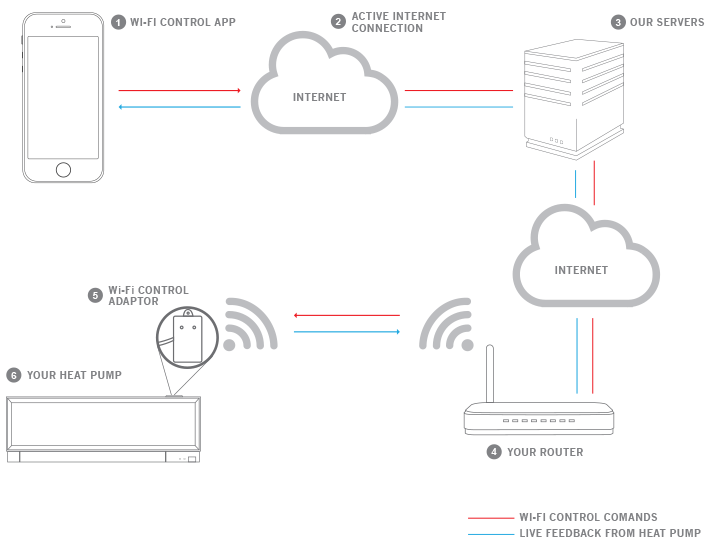
We use cookies to enhance your browsing experience, analyse site traffic, and provide personalised content. You can choose which types of cookies to allow. Learn more about our Privacy Policy
Manage your cookie preferences below. You can enable or disable different types of cookies.
These cookies are essential for the website to function properly. They enable core functionality such as security, network management, and accessibility.
These cookies help us understand how visitors interact with our website by collecting and reporting information anonymously. This helps us improve our site and services.
These cookies are used to deliver advertisements more relevant to you and your interests. They also help measure the effectiveness of advertising campaigns.
The below diagram depicts the advanced process that enables you to remotely have bi-directional control of your heat pump through your phone, allowing for superior comfort. For a step-by-step explanation, see below.
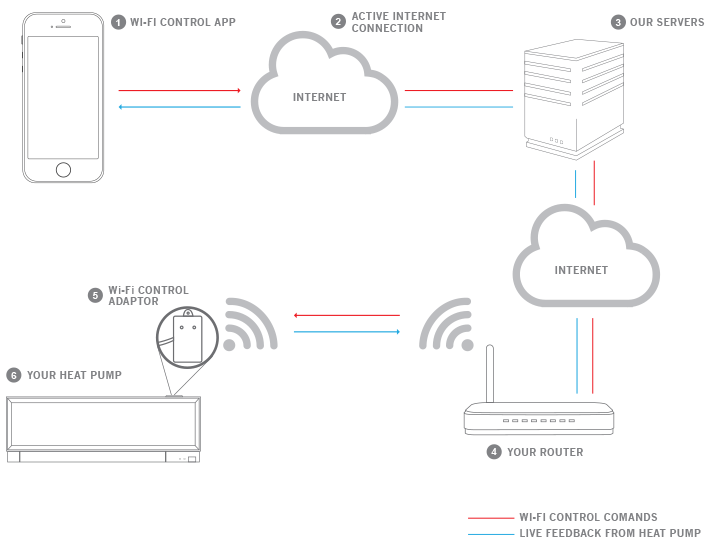
For full Wi-Fi control over your heat pump you require both a Wi-Fi Control account and a Mitsubishi Electric compatible Wi-Fi Interface (MAC-588IF-E / MAC-578IF-E / MAC-568IF-E / MAC-559IF-E / MAC-558IF-E). This will enable you to send instructions to your heat pump, and within seconds (up to one minute) your heat pump will receive and action the command. Your heat pump will send a confirmation signal to your phone, so you can be confident that your command has been received. You are also able to check the temperature and settings of your heat pump and adjust programming accordingly, via your smartphone, tablet or computer.
Download the 'Mitsubishi Wi-Fi Control App' on your smartphone for full control over your heat pump system; click here for an online demonstration and download information.
To control your heat pump your smartphone requires an active internet connection to send the command from your phone to your heat pump via the server.
Read the list of minimum requirements
The Black Diamond Technologies (BDT) server facilitates the connection between your smartphone, tablet or computer and your heat pump. Black Diamond Technologies Limited are the exclusive distributors of Mitsubishi Electric products in New Zealand.
Every minute the BDT server and your heat pump communicate - this ensures commands sent via the Wi-Fi Control App are activated quickly. Also, scheduled rules which are stored on the server are activated automatically during this process. Your App will also be kept up to date with the status of your heat pump due to a bi-directional signal. For example, if a remote control is used in the room, the settings will be updated on your App - ensuring you always have real time information about your system.
The server is also able to confirm your heat pump is working correctly. However, if there is a fault your heat pump will be able to send the fault code to your phone – making detecting and fixing issues simple.
The Wi-Fi Control has been developed by New Zealanders, for New Zealanders by Black Diamond Technologies staff in Lower Hutt.
Read the list of compatible routers and minimum requirements.
The compatible Wi-Fi Interface (MAC-588IF-E / MAC-578IF-E / MAC-568IF-E / MAC-559IF-E / MAC-558IF-E) connects discreetly to your heat pump’s control board and should only be installed by an authorised installer. Its clever design means no wires will compromise the sleek style of your heat pump.
The compatible Wi-Fi Interface (MAC-588IF-E / MAC-578IF-E / MAC-568IF-E / MAC-559IF-E / MAC-558IF-E) is available on compatible Mitsubishi Electric Heat Pumps. The compatible Wi-Fi Interface can either be purchased as an optional upgrade when purchasing a high wall heat pump, or retrofitted to an existing Mitsubishi Electric model.