Lossnay Wi-Fi Control
Fresh Air Heat Recovery Ventilation
Now You Can See and Feel the Lossnay Difference
Elevating air quality and maximising energy efficiencies has never been easier, because now the power is in your hands.
Lossnay Wi-Fi Control shows you by how many degrees Lossnay is pre-warming or cooling your home in real‑time. This feature helps you save on your power bill because less additional heating or cooling is required to bring the fresh air introduced to your home up to an ideal temperature.
In summer you can monitor by how many degrees Lossnay reduces your home’s temperature, using Automatic Free Cooling^ Mode.
The App will also proactively remind you when it is time to clean your filters, maximising both cost‑efficient operation and health benefits.
Lossnay Wi-Fi Control truly is the smart evolution in fresh air ventilation. This comes standard with the Vertical Lossnay Series*, and as an option for the LGH Ranges.

^In comparison to using a dedicated cooling device. The unit will continue to use a small amount of power to bring colder fresh air from outside.
*Wi-Fi interface included from January 2024.

See How Much Energy is Recovered From the Outgoing Stale Air
The App displays the real‑time percentage of heat recovered.
Rather than going to waste, Lossnay's unique Heat Recovery Technology recovers up to 92%* of the heat energy in the outgoing air, which is then used to pre‑warm or cool the incoming fresh air.
In doing so, moisture build‑up in your home is minimised, while healthy humidity levels are maintained and managed in the most energy efficient way possible.
- In this example, an average of 92% heat recovery is achieved at low fan speed.
- The incoming fresh air is pre-warmed by 14.7°C using the heat from the outgoing stale air.
- As a result, the incoming supply air temperature is raised to 19.7°C.
- If the desired indoor room temperature is 21°C, the primary heat source will only need to increase the fresh air temperature by 1.3°C.
* VL-500 on lowest fan speed and based on winter conditions.

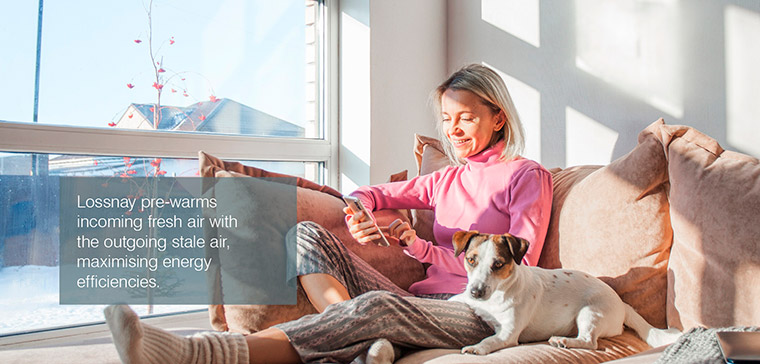
Pre-Warming: See by How Many Degrees Lossnay Increases the Average Temperature
The App shows by how many degrees the unique Lossnay Core is able to pre‑warm the incoming fresh air when it crosses over with the outgoing stale air.
Because of the unique Lossnay Core, additional heating of the incoming fresh air in winter is reduced, maximising energy efficiencies.
- In this example, the outside air temperature is 5°C.
- The colder incoming fresh air is increased by 14.7°C.
- If the desired indoor room temperature is 21°C, the primary heat source will only need to increase the fresh air temperature by 1.3°C.


Pre-Cooling: See by How Many Degrees Lossnay Decreases the Average Temperature
In summer, the App shows by how many degrees the unique Lossnay Core is able to pre-cool the incoming fresh air when it crosses over with the outgoing stale air.
Because of the unique Lossnay Core, if you are using an air conditioner at the same time, the outgoing stale air will be used to pre-cool the incoming fresh air.
As a result, it will take less additional energy to cool to the desired set temperature, maximising energy efficiencies.
- In this example, the outside air temperature is 28°C.
- The air is filtered and drawn through the unique Lossnay Core, where it crosses over with the air conditioned indoor air at 21°C.
- As a result, the warmer incoming fresh air is decreased by 6.4°C.
- If the desired indoor room temperature is 21°C, the primary cooling source will only need to decrease the fresh air temperature by 0.6°C.
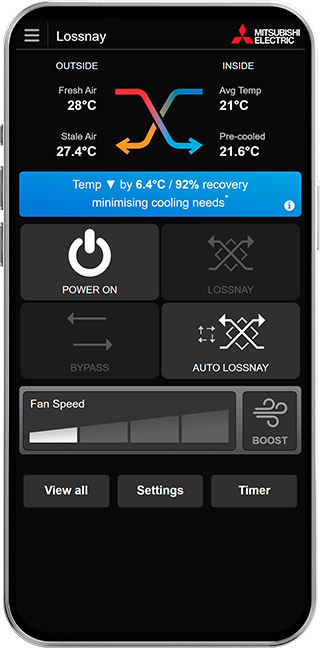

Automatic Free Cooling^ Mode in Summer
When Auto Mode is activated, Lossnay’s onboard temperature sensors will automatically enter Auto Bypass Mode when the outside air is cooler than the desired set temperature inside the home.
As a result, cooler fresh air is introduced and stale air is extracted, bypassing the Lossnay Core. This is ideal for cooling down a dwelling that may have overheated during the day, once the outside temperature has dropped in the evening.
- In this example, the outside night time temperature of the air is 16°C.
- The indoor temperature is 26°C.
- As this is warmer than the incoming fresh air, the Lossnay Core is automatically bypassed by the return air streams, and 16°C fresh air is supplied directly.
- As a result, the indoor temperature can be reduced by 10°C, unless a set point temperature is met.
^In comparison to using a dedicated cooling device. The unit will continue to use a small amount of power to bring colder fresh air from outside.
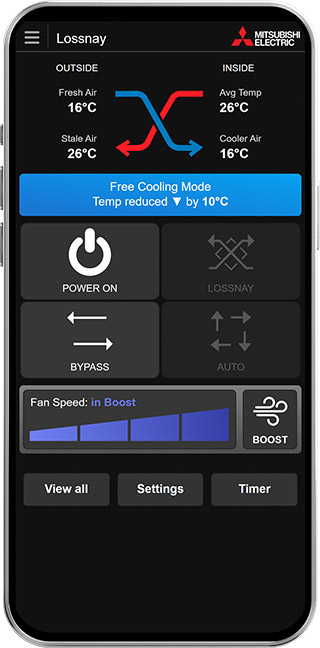
Cool down even faster by activating Boost Mode, optimising how quickly the cooler, fresh, outdoor air is introduced. This setting increases the fan speed to maximum for 15 minutes before returning to your original fan speed.
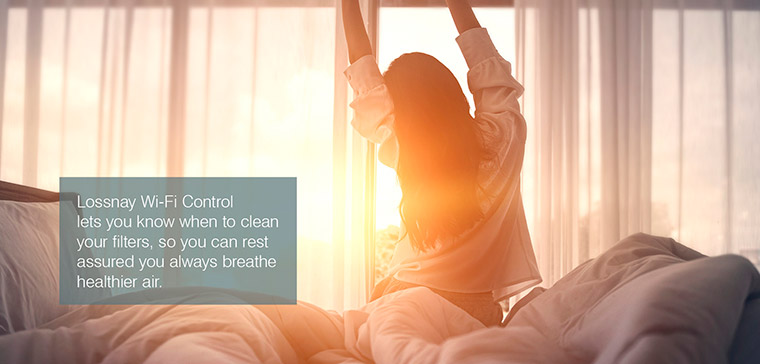
Automatic Filter and Core Cleaning Reminders
A dirty filter or Lossnay Core will force the Lossnay system to work harder, impacting energy efficient operation.
The Lossnay Wi-Fi Control App takes the guesswork out by proactively notifying you when it is time to clean both the filters and the core.*
- In this example, the cleaning notification automatically pops up at the top of the screen.
- This is linked to an easy to follow video and a written step-by-step guide that will walk you through how you can do this yourself.
- Alternatively, the App can also connect up with your installer or local service centre if you would like this done by a professional.
Example information on cleaning a Lossnay VL-500:
Learn how to clean the Filters
Learn how to clean the Lossnay Core
*Filter and core cleaning notifications are based on suggested system run time.
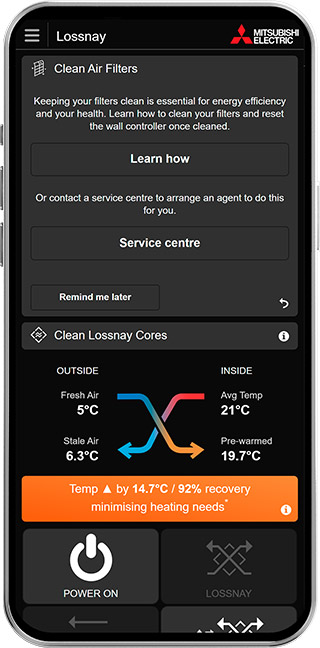
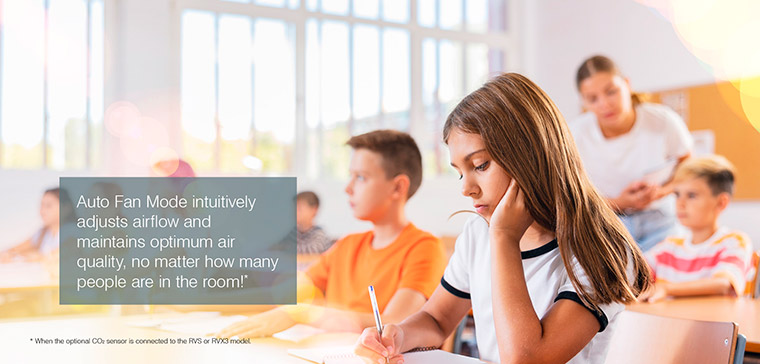
Optional CO2 Monitoring
The Lossnay RVS and RVX3 Models have the option of an additional CO2 sensor. When connected with the optional Wi-Fi Control Adapter, CO2 levels can be viewed in real-time making it ideal for schools, medical facilities and offices.
It is well known that poor air quality impacts health, wellbeing and concentration levels. In conjunction with the CO2 sensor, the Lossnay RVS and RVX3 systems intuitively adjust airflow to ensure optimum air quality, no matter how many people are in the room.
The Auto Fan Mode will activate when moderate or high levels of CO2 are detected. Once CO2 levels are back to normal, the system will revert back to the original fan speed.
- In this example, the CO2 level is currently high.
- When Auto Fan Mode is activated the system will override the set fan speed, adjusting to the highest fan speed.
- The system will continuously adjust the maximum volume of fresh air changes until optimum CO2 levels are reached.



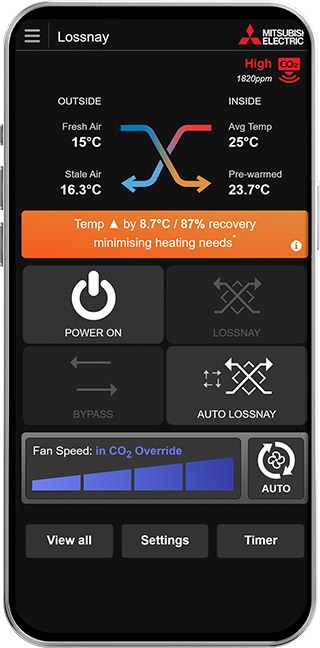

Try the Demo Today!
Lossnay Wi-Fi Control makes the invisible, visible. Try the interactive Lossnay Wi-Fi Control demo so you can see all the benefits that Lossnay can offer you and your family from the one App.
- Lossnay Wi-Fi Control comes standard with the Vertical Lossnay Range.
- The RVS and RVX Series require an optional Lossnay Wi‑Fi Control adapter to access these advanced features.
- CO2 Monitoring is only available as an optional extra on the RVS and RVX3 ranges and requires an additional CO2 sensor.
Wi-Fi Interface
Looking for a new Lossnay System including Wi-Fi?
The Wi-Fi Interface is available on selected Mitsubishi Electric Lossnay units, and can either be purchased as an optional upgrade when purchasing a new Lossnay system, or retrofitted to an existing model.
Looking to upgrade your exsisting Lossnay System with the addition of the Wi-Fi Interface?
Support
Downloads
 How to Use - Wi-Fi Lossnay Control.pdf (1,501 KB)
How to Use - Wi-Fi Lossnay Control.pdf (1,501 KB) User Manual - Wi-Fi Control Service.pdf (4,191 KB)
User Manual - Wi-Fi Control Service.pdf (4,191 KB) Brochure - Wi-Fi Lossnay Control.pdf (1,330 KB)
Brochure - Wi-Fi Lossnay Control.pdf (1,330 KB)
MAC-588IF-E:
 Quick Reference Setup Guide - Wi-Fi Interface.pdf (999 KB)
Quick Reference Setup Guide - Wi-Fi Interface.pdf (999 KB) Installation Guide - Wi-Fi Interface.pdf (1,085 KB)
Installation Guide - Wi-Fi Interface.pdf (1,085 KB)
Support
Requirements
Download App
Download from
The Wi-Fi Control application can only be downloaded from the New Zealand and Australian Apple App Store or Google Play store.
Just search for “Mitsubishi Wi-Fi Control” or follow these direct links:
Apple and the Apple logo are trademarks of Apple Inc., registered in the U.S. and other countries. App Store is a service mark of Apple Inc.




